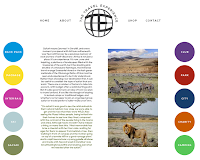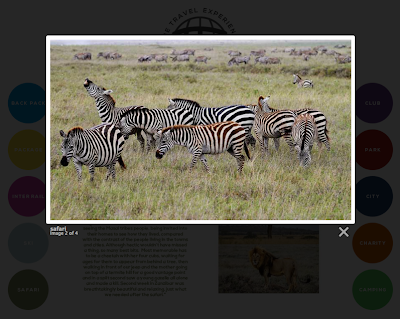I think the most obvious skill that I have developed would have to be with web. It is an aspect that I had never looked at before. To begin with I found it very difficult and really hard to get my head around as the coding seemed so complex. Although I found that the more I did, the more it seemed to flow a lot faster. I am now extremely happy that I have managed to code two complete websites that have multiple linking pages. I can already see the progress from looking at my first to the second, as I felt that I have been able to code even more complex things as I went through. Designing scamps was also something I had never come across before and I had to really take into account navigation and how to make it easy for the audience to use. The wire frames also took a lot of thought because of the maths that is involved. I also think I have improved my layout design through my design for print handbook, I didn't find it easy but I think the process really helped me to develop my understanding.
What approaches to/methods of design production have you developed and how have they informed your design development process?
Within this module I have learnt a lot of new skills revolving around print processes. The main one would be screen printing, it is something I have never really done before especially regarding setting up and exposing the screen itself. Initially I found the idea very daunting, but I found it a lot easier whilst doing it with someone else. After completing my screen and doing my prints I felt a sense of achievement as I felt that they had turned out a lot better than I had expected. I also learnt another skill, foiling. This was a very easy and time efficient technique that gave high quality results. I was surprised at how quick it was to do. I think crits also helped the development of my project as they happened very frequently so it was easy to gauge the progress I had made and the progress of others that helped to push me on further.
What strengths can you identify in your work and how have/will you capitalise on these?
I think one of my main strengths during this module would be the coding of my websites, as I think it was something that I took to quite quickly and I found myself being able to help other people. I think both of my sites are easy to use and include information that would be appropriate and interesting for my target audience. During my next projects I feel I could make a supporting website for my work even if it wasn't a required deliverable. I am also happy with how my print booklet has turned out, especially seeing how much trouble I was having with it beforehand. I think the layout of it works aesthetically and I think the illustrations are strong and compliment it well.
What weaknesses can you identify in your work and how will you address these in the future?
Even though I have started experimenting with some techniques, I think I could have looked into even more. For example, embossing and laser cutting. I think now that I have gained confidence it will be something that I will be a lot more willing to do in the future. I could have also experimented more with different stocks to get a more professional look. I could also have done a lot more research as I feel it is something I usually put on the back burner. Even though I feel what I have researched into has helped, maybe if I had done more my designs could have been better.
Identify five things that you will do differently next time and what do you expect to change from doing these?
- Use more print processes - I think this will add a lot more interest to my design work and help to give variety.
- More research - This will help me get more inspiration for my designs and also a greater understanding of my target audience.
- More design sheets - Since last year I think my design sheets have improved but it is also something that I could still do a lot better to make designing digitally more fluent.
- More development - Again this is something that has got better but I feel that I could still push my ideas a lot further than I have done, rather than settling for my first ideas.
- Mid-evaluations - evaluate more throughout the project to get a better understanding of my progress and what needs to be done.
How would you grade yourself in the following areas (5 - excellent to 1 - poor):
- Attendance: 5
- Punctuality: 5
- Motivation: 4
- Commitment: 4
- Quantity of work: 3
- Quality of work: 4
- Commitment to the group: 4